A Fiber Optic Cabinet is a device used to manage and organize communication optical cables. It facilitates the connection, allocation, and dispatching of these cables to various optical distribution nodes within a telecommunications network. The cabinet provides a secure, dependable, and adaptable means of managing optical fibers and cables.
Standard 19”& ETSI installation
SMC material / Stainless steel used ensures the body is strong and light
The splice and storage of the fiber cables and pigtails and flexible connection can be completed in one same ODF unit
12 core integrated splice tray could be installed with different types of adaptors like FC, SC and ST, LC
Full modular design, full frontal operation
Suitable for normal cable and ribbon cable
Easy to operate, perfect protection
Application:
Cabinet Application Diagram:



Step 1: You need to choose the integral splicing tray which with 12 fibers or 24 fibers, which can be flexibly installed into the cabinet. Or the 19inch integrated ODF unit which full configured with the splice trays.



Step 2: Choose the correct connectors for the Splicing Tray, it supports LC/SC/ST/FC adapters which shows below.




Step 3: Choose the polish type of connectors. There are two types of connector polish, UPC and APC.

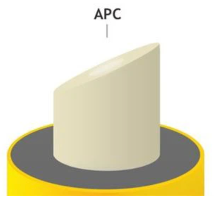
Step 4: According to the number of fiber strands, Optic fiber patch cords with connectors can have two types of strands: simplex or duplex.
Choose which type of strands you will need, Simplex or Duplex?

Simplex

Duplex
Step 5: According to the cabinet capacity, you can choose 144 cores, 288 cores, 576 cores, and 720 cores for your requirements.
Easy shop
Professional Seller
Excellent Quality
Global Shipping
Fast Delivery
We will contact you within 1 working day, please pay attention to the email with the suffix “@isp-home.com”.